6 Costs You Need to Know About Upgrading Magento
Magento is the leader among open-source e-commerce platforms. As many people know, Magento 1 was announced to be retired in June 2020. And that’s when it became apparent that it was necessary to upgrade to Magento 2.4. Despite this, many companies still haven’t done so, preferring the old version.
At Default Value, we’ve been developing stores on Magento for over 13 years, so in this article, we want to talk in detail about how to upgrade Magento and why it’s worth doing.
Why should you upgrade Magento?
The most important improvement noticed is the increased size of catalogs (number of products and categories) and orders that Magento 2 can handle without losses in page loading speed. With the release of the second Magento version, the system became 50% faster in operation, and the checkout process accelerated by almost 38%. It was crucial to maximize the speed because it had a direct impact on traffic and conversions. Magento 2 developers eliminated the factors that cause poor performance and ensured average load times of up to 2 seconds.

When is it necessary to upgrade Magento 2?
Before upgrading to Magento 2, you should thoroughly audit the site’s structure for the system requirements needed for the upgrade. After migrating without an initial audit, unpleasant surprises can pop up, wasting the company’s time and money.
Often the first thing discovered is the need to update PHP, after which you will need to recheck the site to avoid front-end problems. In addition, after these procedures, you need to weed out more unnecessary extensions that slow down the site.
One of the main reasons why you should pay attention to Magento 2 is the need for the secure operation of your online store. To do this, you need to apply all updates as soon as they appear to avoid becoming an easy target for fraudsters.
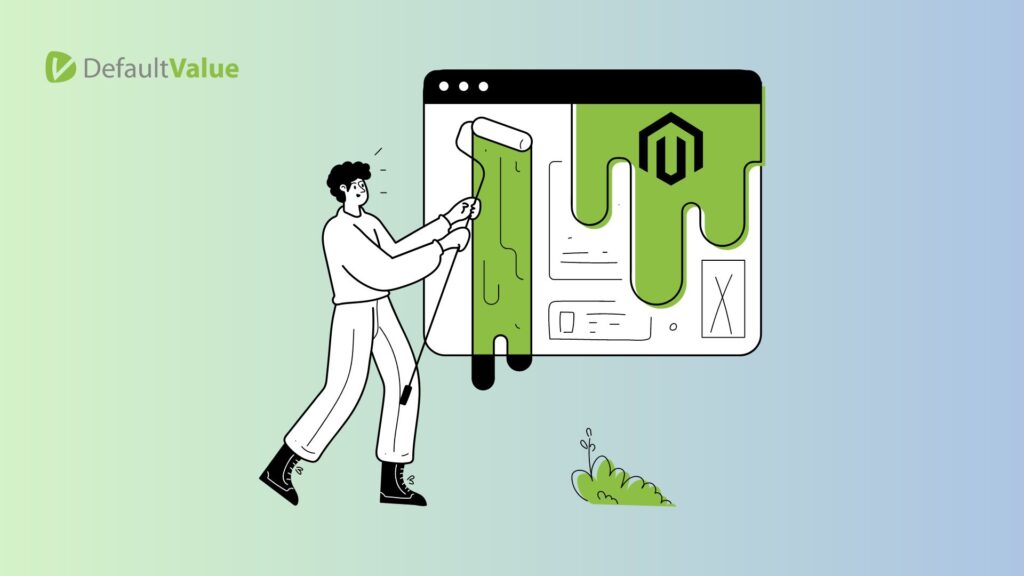
It is important to consider one thing: if you are staying on old versions of Magento, then with each new update keeping your eCommerce project running smoothly becomes more and more of a challenge for your development team. And some extensions may not be compatible with older versions of Magento. From this, we can conclude: the longer you postpone updates, the more problems will arise in the work of the site.
That’s why you should upgrade your Magento store as soon as possible when the patches are released and use the guide to upgrading Magento 2.
Why are release upgrades sometimes hard?
So, why is it sometimes so hard to update Magento? Every new version of Magento brings a ton of updates and fixes. And the thing is, some of them may simply be incompatible with something in your online store—whether it’s an extension, a theme, or customization features. This can bring a lot of problems.
For this reason, you should also update the extensions installed on your site before updating Magento. In addition, you need to thoroughly test your site after the update to make sure everything works as it should.
You need to ensure that all workflows are functioning properly, that there are no SSL warnings about “mixed content,” check all third-party integrations, and more to ensure that no problems arise.

What to do if upgrading is not an option?
Let’s assume you’ve come to a decision not to update your Magento store. There may be several reasons for this, from the complexity of the process to its costliness. Then your only option is to install security patches for Magento.
For example, you can find them at the Magento Security Center, which also has an official guide on how to use them. Additionally, it’s reasonable to use the Magento Security Scan Tool, which will send notifications about problems in the eCommerce security of your site. You can also use similar third-party tools, but we recommend focusing on this one.
Final word
So, Magento update brings with it many benefits for eCommerce projects. After it, you can get new features, better security, and faster site loading speeds. And this will undoubtedly affect the satisfaction of your customers and, consequently, your revenue.
Still, upgrading Magento is a complex and time-consuming process that is better left to professionals. If you still have questions about it, we’re happy to give you a consultation and walk you through each step of our work. Fill out our feedback form, and our team will get back to you as soon as possible!




